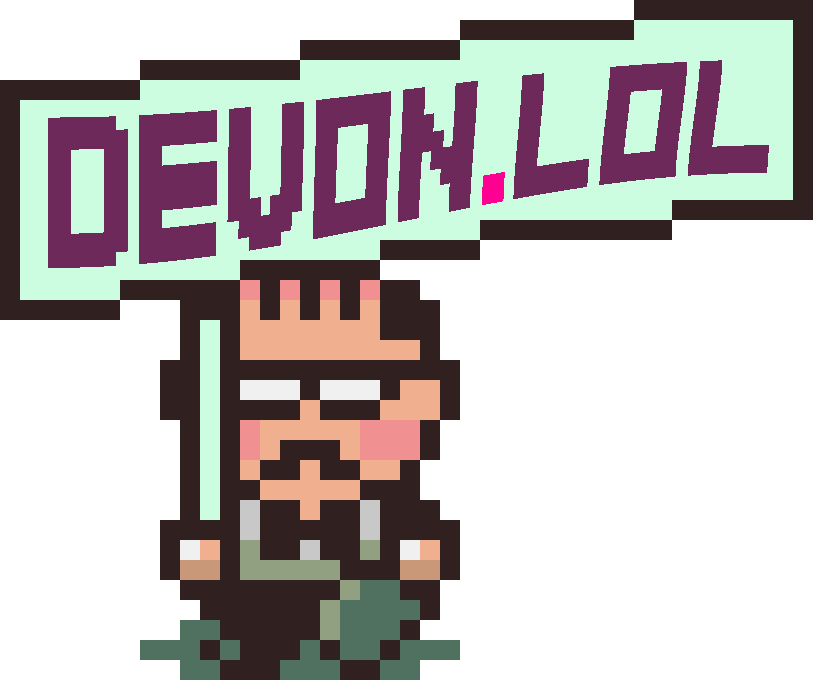I love the Arc Browser, but every time they add new AI features or refer to me as a "member," I feel like I'm teetering over a cliff, about to plunge to the harsh ground that is our current VC-funded software reality. Instead of waiting around for them to force my hand by starting to send me invoices or getting caught using my personal browsing habits to train some generative AI model, I decided to look for a replacement.
To start, I had a vague notion of the parts of Arc that I really like. I'll try to calcify those into something more than a vague notion right now. Here are a few of the features I definitely want:
- Vertical tabs- This seems like a small thing, but it's actually one of the biggest. Web sites used to be built for screens with a 4:3 aspect ratio. Now, basically no one uses a screen like that, but web sites are still built for it. Web sites are oriented vertically, so we want our browsers to have as much vertical space as possible. Since tab bars are traditionally horizontal, this means no one wants to give up that precious vertical space to make taller tab bars with multiple rows of tabs, leading to squeezing dozens of horizontal tabs into a thin horizontal strip above the page. By taking those horizontal tabs and stacking them up vertically on the side, you can utilize some of that horizontal space while also making sure you have enough of a label on each tab to see what it actually is. It's a huge improvement, especially if you use a lot of tabs.
- Spaces- This has been huge for me in making it easy to keep a separate set of bookmarks, cookies, and history between my work and personal browser usage. I think all of the major browser have something like this, but none of them are this easy. Firefox's profiles are a pain to use, and I have been out of the Chrome game for too long to know what they offer over there. I'm pretty sure it's not as forward and integrated into the experience as this though. A single press of a shortcut key (Ctrl-1 for personal, Ctrl-2 for work) fully switches my browsing context. I even get a separate and distinct set of extensions per space, which is really handy since my extension needs are context-dependent.
- Ecosystem- The nice thing about Arc being based on Chromium is that I can have the old with the new. I can pull in all my tinfoil hat extensions to make me a ghost on the web while I still get all the new benefits of Arc. I want something that offers a similarly robust extension ecosystem.
It's actually a shorter list than I might have guessed. There are plenty of other things I like though that would be nice to have.
- Bookmarks in the sidebar- Same advantages as for vertical tabs. I don't love the way Arc makes bookmarks and tabs sorta the same thing. I think this is confusing, so I don't really need to replicate that. I do like having them in the same sidebar, just not literally jumbled together as a singular concept.
- Compact chrome- I really enjoy the way Arc stuffs everything you need like your toolbar and address bar at the top of the sidebar. It makes for a huge uninterrupted browsing area with virtually none of that valuable vertical space devoted to browser chrome.
- Slick UI- The UI in Arc just works like you think it should. It's very slick and has generally great UX.
- Pretty UI- Not only is the UX great, but the browser is pretty too. I have to admit this makes me happy to use it.
As I was auditioning alternative, though, I discovered other things I wanted. I'll leave those for you to discover as I analyze the alternatives I auditioned, starting with…
Floorp
This is one of the most frequent recommendations I found when investigating Arc alternatives. It's a pretty cool thing. This is a.. fork? mod? of Firefox with support for vertical tabs out-of-the-box along with some other goodies. As a result, it was one of the first alternatives I tried before getting frustrated by some minor annoyances and trying some others.
Having said that, it's pretty good. I started with their vertical tabs, but I found they didn't allow me to switch between containers with the Ctrl-1, Ctrl-2, etcetera keys as I'm accustomed to in Arc. Here's a case where I've built up muscle memory and didn't even realize it until it came time to do the thing again.
This got me to look at Sidebery, a Firefox plugin that implements vertical tabs. At this point though, I figured why not just use Firefox? This led me to sidetrack for a bit to try that. But along with my initial evaluation of Floorp, I was also checking out…
Vivaldi
Vivaldi is an interesting browser that takes a kitchen sink approach to features, but that philosophy lends itself to features not being as well thought out or integrating very well with one another. The thing that really killed it for me was their "workspaces" feature.
Superficially, this sounds like it might be an analog for Arc's "Spaces," but it actually turns out to be very, well… superficial. Where Arc bundles history, bookmarks (as "pinned tabs"), and extensions into spaces, Vivaldi's workspaces are just tab groups. Sure, that's handy, but I wanted better separation between my various browser usage contexts.
This had me discounting Vivaldi pretty early even though it was interesting. While I was exploring Floorp though, I eventually decided I should try…
Firefox + Sidebery
Sidebery was much better than I thought it could be given that it's a third-party plugin to manage browser tabs. I was sure this would be pretty janky, but it worked well. I got cold feet though when I learned the only way to disable the browser's built-in tabs was to hide them with a user stylesheet. I'm pretty sure I could have done this without much trouble, but I smelled trouble ahead. My spidey sense was telling me that I would be punished later for hiding the browser-native tabs and depending on a plugin for this. That brought me back to…
Floorp, Round 2
On the second go-round with Floorp, it looked like it was going to be the one. It wasn't perfect, but it was pretty good. The only things it lacked from my initial list of features from Arc were the "nice-to-haves."
I did end up switching over to Sidebery because Floorp makes it easy to hide its default tabs and this would allow me to view my bookmarks in the sidebar — not the way Arc does, where they are intermingled with tabs, but in a separate view I can switch to. Ideally, I think I'd like to split the sidebar vertically and have tabs on top and bookmarks on bottom, but I couldn't find a way to do this with any of the tools at my disposal.
Now, I started to discover a few more of my hidden requirements. Not so much requirements, but they ended up being more important to me than my previously listed "nice-to-haves." I wanted to make ⌘-t open a tab in the same container as the current tab. (This should definitely be the default behavior, but it definitely is not.) This is when I discovered it's either really difficult or impossible to change default keymaps in anything based on Firefox. I found plugins that open a tab in the most recent container, but I can't map them to ⌘-t which means they may as well not exist.
The same issue reared its ugly head when I went looking for a plugin to copy the page URL which I do extremely frequently in Arc using ⌘-shift-c: the plugins are out there, but ⌘-shift-c does something else in Firefox. I think it is possible to change this by writing some JavaScript, but again this feels like something I'll ultimately be punished for.
Aside from this, I was finding really weird interactions between containers and existing tabs. If I recall, I was clicking links in tabs that were open in one container and having those open in a different container. I had also set up rules in Sidebery to move tabs to a panel based on their container, and either I didn't understand how those rules worked or they didn't. Either way, it wasn't for me.
This led me to an unexpected candidate that not many people are talking about…
Orion
Plenty of people have talked about Orion, but I didn't see too many recommendations for it as an Arc alternative. Oddly, not as many as Floorp even though I maybe hear more about Orion in general. It's a Webkit-based browser from the makers of the Kagi search engine. I've been a Kagi user since the early days, before they even had an unlimited plan (Those were very dark days. 😅), so it seemed like a natural next choice.
Like Floorp, Orion has a lot of the pieces in place:
- Vertical tabs
- Profiles (their "Spaces" analog)
- Ecosystem (Orion supports both Chrome extensions and Firefox plugins)
and it does much better on some of my hidden requirements and secondary wants:
- URL copy shortcut matches Arc by default
- Profiles are basically an entirely separate browser instance (in fact, they go a bit too far with this one; it's literally a separate entry on the dock, and windows in other profiles can't be switched to with ⌘-` like windows in the same app typically can)
- Default shortcuts are customizable (although the feature is hidden behind some obscure steps in the system's Keyboard settings panel)
- The UI/UX, while not Arc, are better than Floorp
All that has earned Orion the nod as my current default browser. I'm having a really good experience with it so far. That said, it isn't perfect. Here are some minor annoyances:
- The way profiles seem to spawn a whole entire new app instance from the OS's perspective, as I mentioned earlier.
- Plugins/extensions are predictably a bit clumsy. Many don't work at all like NoScript, and some that do work don't work fully. LibRedirect does work, but for some reason my Reddit pages open in a Reddit frontend but without any styling. uBlock Origin works but the feature to zap elements doesn't seem to work, or at least not reliably. When I click it, I get nothing. When asked about NoScript, the developer suggested using the browser's built-in JavaScript blocking, which is a nice feature, but doesn't allow blocking per-domain like NoScript. Also, blocking JavaScript on the current page annoyingly leads to none of the extensions working. If I have blocked JavaScript on the page and then click on, for example, my 1Password extension to log in to the site, the 1Password extension UI does not show up. Nothing happens. I hope these issues can be fixed because they are really annoying caveats on top of the otherwise awesome feature of Chrome/Firefox extension support.
Those are the biggest things. I'd love to have more flexibility around my sidebar so that I could split it vertically between tabs and bookmarks as I described earlier and around the toolbar so I could move most of the chrome over to just the sidebar space a la Arc and allow the page to occupy the rest of that vertical space. These are relatively minor things though, and I can live without them. I'd also love to see a Windows and Linux version, although I don't use those OSes very heavily.
For now, Orion is a great way to escape the seemingly imminent transition to a subscription model ("members" 😱) and the incessant march into an AI minefield. I'm happy with my browsing again, and I don't feel like I'm on the precipice of having to switch on someone else's timeline. I'd much prefer to see what's coming and switch on my own. Maybe Arc never jumps the shark… or maybe Orion does instead. If nothing else, I feel like I have a fuller picture of the browser landscape in 2024, and that's got to be worth something.
Right? 😅